Using Hierarchical Namespaces in Kubernetes
Learn how to implement nested namespaces in Kubernetes using the new Hierarchical Namespaces resource type, and move away from two-dimensional resource organization.
Namespaces are a way of organizing resources into common groups. The limitation up until now has been the flat, two-dimensional hierarchy of namespaces.
Unfortunately, at the time of writing this tutorial, hierarchical namespaces are not a built-in feature of Kubernetes or kubectl. Instead, it is available as an extension to be installed on your cluster, which an accompanying plugin for kubectl.
Install Hierarchical Namespaces
Hierarchical namespaces requires a new controller to be installed on your cluster(s). The controller YAML is available from the multi-tenancy repository of Kubernetes' kubernetes-sigs project.
Install HNC Controller
The new HNC controller can be installed by downloading a YAML file from Kubernetes' SIGs repository for multi-tenancy. To install the controller on your Kubernetes cluster run the following commands.
HNC_VERSION=v0.5.1
kubectl apply -f https://github.com/kubernetes-sigs/multi-tenancy/releases/download/hnc-${HNC_VERSION}/hnc-manager.yaml
Kubectl Plugin
In order for kubectl to support the Hierarchical Namespace Controller a plugin must be installed. The plugin is also available from the Multi-tenancy SIGs repository. To download and install the HNC plugin on your workstation, run the following commands.
HNC_VERSION=v0.5.1
curl -L https://github.com/kubernetes-sigs/multi-tenancy/releases/download/hnc-${HNC_VERSION}/kubectl-hns -o ./kubectl-hns
chmod +x ./kubectl-hns
To verify the plugin installed correctly, use the new kubectl hns command.
kubectl hns
Creating Hierarchical Namespaces
The kubectl CLI includes a new command named hns, or hierarchical Namespace for short. When used against an existing namespace the new hns namespace will be nested underneath it.
For example, the following creates a nested namespace named production under an existing namespace named myapp.
kubectl hns create production -n myapp
Hierarchical Namespace Trees
To help engineers find their way through a nest of namespaces, a very helpful tree subcommand has been included with the new hns command.
kubectl hns tree myapp
| Output
myapp
└── production
Creating Hierarchical Namespaces
Create Parent Namespace
Let’s begin by creating a parent namespace. This namespace will be the top-level namespace in our hierarchy.
kubectl create namespace wordpress
Create Nested Namespace
To create a child namespace you do not use the kubectl create namespace command. Instead, you use the new kubectl hns command. For example, to add a child namespace to the wordpress namespace created above.
kubectl hns create production -n wordpress
Namespace Tree
The Hierarchical Namespace plugin provides topology view of your nested namespaces. It includes a tree command to output a visual representation of the hierarchy.
To view a tree of the wordpress namespace, use the kubectl hns tree command.
kubectl hns tree wordpress
The output of the command will look like the following.
wordpress
└── production

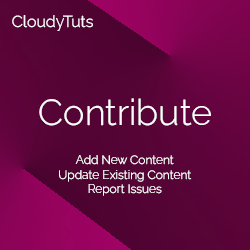
Follow Us