Securely Store TLS Certificates as Kubernetes Secrets
Learn how to securely store your your application's TLS certificate key-pairs in Kubernetes using secrets
Certificates provide a means of securing communication on the Internet.
In order to store TLS certificates in Kubernetes a public/private key pair must exist. The public key certificate must be .PEM encoded and match the given private key.
Creating a TLS Secret
The kubectl CLI provides a command to easily store TLS certificate key-pairs in Kubernetes as secrets.
kubectl create secret tls <SECRET-NAME> --cert=<PATH/TO/CERT/FILE> --key=<PATH/TO/KEY/FILE>
For example, to create a secret name webapp-tls-production in Kubernetes with a public\private key pair, you would execute the following command.
kubectl create secret tls webapp-tls-production --cert=webapp.pem --key=webapp.key
Dryrun
The kubectl command provides a way to perform a dryrun of the kubectl create secret command. Use this as away to verify your secret is created correctly and minimize errors.
kubectl create secret tls webapp-tls-production --cert=webapp.pem --key=webapp.key
Manifest File
Manifest files can also be used to create TLS secrets in Kubernetes.
In order to correctly store TLS key-pairs in Kubernetes as a secret, you must do the following in your manifest file:
- Set
typetokubernetes.io/tls - Base64 encode contents of your key-pair files, and add them as
datakeys:tls.crtandtls.key
apiVersion: v1
kind: Secret
metadata:
name: webapp-tls-production
type: kubernetes.io/tls
data:
tls.crt: --BASE64 ENCODED STRING--
tls.key: --BASE64 ENCODED STRING--

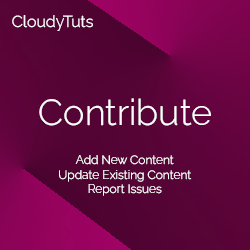
Follow Us