How to Delete Kubernetes Resources
Learn how to delete Kubernetes resources by using a manifest file or by targeting the resource directly through the command-line.
What’s Covered
- Learn how to delete Kubernetes resources using manifest files.
- Learn how to delete Kubernetes resources without manifest files.
Deleting Resource using Manifests
The simplest method of deleting any resource in Kubernetes is to use the specific manifest file used to create it. With the manifest file on hand we can use the kubectl delete command with the -f flag.
The manifest file contains all of the information to target a specifc resource. We do not need to specify any other information, such as namespace or label.
Syntax
kubectl delete -f <path/to/file>
Example
kubectl delete -f namespace.yaml
Deleting Resources
A manifest file is not required for deleting resources. Instead, the resource can be targetted directly using the kubectl delete command. This method is more effective when targeting a group of resources or for deleting all resources in the cluster or a namespace.
syntax
kubectl delete <type> <name> [-n <namespace>] | --all | -l <label>]
Dry Runs
Deleting resources can be a risky operation. When using complex matches for deleting resources it is a good practice to perform a dryrun of the deletion. This will allow you to preview exactly what Kuberentes will delete, ensuring you do not accidently delete something in error.
kubectl delete ns --all --dry-run
Deleting All Resources
Current Namespace
To do a mass delete of all resources in your current namespace context, you can execute the kubectl delete command with the -all flag.
kubectl delete --all
Specific Namespace
To delete all resources from a specific namespace us the -n flag.
kubectl delete -n wordpress --all
All Namespaces
To delete all resources from all namespaces we can use the -A flag.
kubectl delete -A
Deleting Resource Types
Deleting Namespaces
Syntax
kubectl delete ns <name>
Example
kubectl delete ns myapp
Deleting Pods
Syntax
kubectl delete pod <name> [-n <namespace>]
Example #1
kubectl delete pod worker-cgxxv
To delete a pod located in a different namespace you must use the -n flag with the namespace’s name.
Example #2
kubectl delete pod worker-cgxxv -n myapp
Deleting Services
Syntax
kubectl delete svc <name>
Example 1
kibectl delete svc nginx
Example 2
kubectl delete svc nginx -n wordpress
Deleting Deployments
kubectl delete deployment <name>

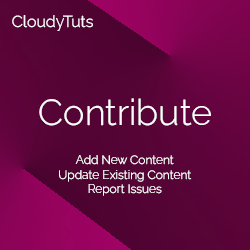
Follow Us