Using Unvault to Read Vaulted and Non Vaulted Files
Learn how to use the new Ansible Unvault plugin in a lookup to read the contents of any file, vaulted or non vaulted. Ansible will automatically detect and decrypt as necessary.
Unvault is a plugin introduced by the Ansible core team which allows you to read contents of any file, vaulted or not. Used within a lookup you can retrieve the contents of a specific file. Ansible we determine whether it is vaulted or not and apply the appropriate action to read it.
Create a regular file
The following file be used as an example non-vaulted file that will have its contents read using unvault in a lookup. The file’s name will be foo.txt, and it will have the following contents:
hello, world!
Lookup contents of a file
In order to retrieve the contents of the file we use a lookup with the unvault plugin, and specify the path to the file on the Ansible controller’s file system.
- name: Read contents of foo.txt
debug: msg="the value of foo.txt is {{lookup('unvault', '/etc/foo.txt')|to_string}}"
The output of the debug message will contain the contents of the foo.txt file.
hello, world!
Create a vaulted file
Our next example will be of a vaulted file named bar.txt.vaulted. Create a new vaulted file named bar.txt.vaulted.
ansible-vault create bar.txt.vaulted
The file will have the following contents.
hello, world! I'm vaulted!
Lookup contents of vaulted file
Using a lookup with the unvault plugin we can read the contents of the vaulted file bar.txt.vaulted. In the example below, like in the non-vaulted file example above, we are outputting the contents of the file in a debug message.
- name: Read contents of bar.txt.vaulted
debug: msg="the value of bar.txt.vaulted is {{lookup('unvault', '/etc/bar.txt.vaulted')|to_string}}"
The debug message should print the following to screen.
hello, world! I'm vaulted!

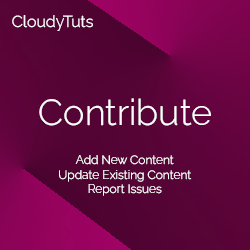
Follow Us