Know What's in Your Container Images
Do you know what's running in your containers? Audit your images to avoid packages that leave you vulnerable to exploitation
How well do you know the base container images running your services and tooling? It’s a question that is largely ignored, as we often place an enormous amount of trust in them. Yet, securing your workloads and underlying infrastructure requires that we answer the question ‘What is running in my containers?’
As developers we are largely satisfied that our application runs in an expected manner once we’ve containerized it. However, that leads to unknowingly including packages and services within the container runtime that opens us up to security exploitations.
Cataloging Container Packages
Unless you are working with scratch base image, your container is likely filled with packages that are not crucial to the functionality of your app. Knowing what resides inside of your chosen base images will help you secure your workloads.
A popular open-source tool for cataloging packages inside of images is syft, which scans images for any packages installed, including deb, NPM, Python, etc.
Using Syft Container Package Scanner
The following shows the output of syft against an official WordPress image. It’s a long list of packages, each bringing with them their own vulnerabilities.
❯ syft wordpress:latest
✔ Parsed image
✔ Cataloged packages [223 packages]
NAME VERSION TYPE
adduser 3.118 deb
apache2 2.4.38-3+deb10u4 deb
apache2-bin 2.4.38-3+deb10u4 deb
apache2-data 2.4.38-3+deb10u4 deb
apache2-utils 2.4.38-3+deb10u4 deb
apt 1.8.2.3 deb
autoconf 2.69-11 deb
base-files 10.3+deb10u9 deb
base-passwd 3.5.46 deb
bash 5.0-4 deb
binutils 2.31.1-16 deb
binutils-common 2.31.1-16 deb
binutils-x86-64-linux-gnu 2.31.1-16 deb
bsdutils 1:2.33.1-0.1 deb
bzip2 1.0.6-9.2~deb10u1 deb
ca-certificates 20200601~deb10u2 deb
coreutils 8.30-3 deb
cpp 4:8.3.0-1 deb
cpp-8 8.3.0-6 deb
curl 7.64.0-4+deb10u2 deb
dash 0.5.10.2-5 deb
debconf 1.5.71 deb
debian-archive-keyring 2019.1+deb10u1 deb
debianutils 4.8.6.1 deb
diffutils 1:3.7-3 deb
dpkg 1.19.7 deb
dpkg-dev 1.19.7 deb
e2fsprogs 1.44.5-1+deb10u3 deb
fdisk 2.33.1-0.1 deb
file 1:5.35-4+deb10u2 deb
findutils 4.6.0+git+20190209-2 deb
fontconfig-config 2.13.1-2 deb
fonts-dejavu-core 2.37-1 deb
g++ 4:8.3.0-1 deb
g++-8 8.3.0-6 deb
gcc 4:8.3.0-1 deb
gcc-8 8.3.0-6 deb
gcc-8-base 8.3.0-6 deb
ghostscript 9.27~dfsg-2+deb10u4 deb
gpgv 2.2.12-1+deb10u1 deb
grep 3.3-1 deb
gzip 1.9-3 deb
hostname 3.21 deb
imagemagick-6-common 8:6.9.10.23+dfsg-2.1+deb10u1 deb
init-system-helpers 1.56+nmu1 deb
libacl1 2.2.53-4 deb
libapr1 1.6.5-1+b1 deb
libaprutil1 1.6.1-4 deb
libaprutil1-dbd-sqlite3 1.6.1-4 deb
libaprutil1-ldap 1.6.1-4 deb
libapt-pkg5.0 1.8.2.3 deb
libargon2-1 0~20171227-0.2 deb
libasan5 8.3.0-6 deb
libatomic1 8.3.0-6 deb
libattr1 1:2.4.48-4 deb
libaudit-common 1:2.8.4-3 deb
libaudit1 1:2.8.4-3 deb
libavahi-client3 0.7-4+deb10u1 deb
libavahi-common-data 0.7-4+deb10u1 deb
libavahi-common3 0.7-4+deb10u1 deb
libbinutils 2.31.1-16 deb
libblkid1 2.33.1-0.1 deb
libbrotli1 1.0.7-2+deb10u1 deb
libbsd0 0.9.1-2+deb10u1 deb
libbz2-1.0 1.0.6-9.2~deb10u1 deb
libc-bin 2.28-10 deb
libc-dev-bin 2.28-10 deb
libc6 2.28-10 deb
libc6-dev 2.28-10 deb
libcap-ng0 0.7.9-2 deb
libcc1-0 8.3.0-6 deb
libcom-err2 1.44.5-1+deb10u3 deb
libcups2 2.2.10-6+deb10u4 deb
libcupsimage2 2.2.10-6+deb10u4 deb
libcurl4 7.64.0-4+deb10u2 deb
libdb5.3 5.3.28+dfsg1-0.5 deb
libdbus-1-3 1.12.20-0+deb10u1 deb
libde265-0 1.0.3-1+b1 deb
libdebconfclient0 0.249 deb
libdpkg-perl 1.19.7 deb
libedit2 3.1-20181209-1 deb
libexpat1 2.2.6-2+deb10u1 deb
libext2fs2 1.44.5-1+deb10u3 deb
libfdisk1 2.33.1-0.1 deb
libffi6 3.2.1-9 deb
libfftw3-double3 3.3.8-2 deb
libfontconfig1 2.13.1-2 deb
libfreetype6 2.9.1-3+deb10u2 deb
libgcc-8-dev 8.3.0-6 deb
libgcc1 1:8.3.0-6 deb
libgcrypt20 1.8.4-5 deb
libgdbm-compat4 1.18.1-4 deb
libgdbm6 1.18.1-4 deb
libglib2.0-0 2.58.3-2+deb10u2 deb
libgmp10 2:6.1.2+dfsg-4 deb
libgnutls30 3.6.7-4+deb10u6 deb
libgomp1 8.3.0-6 deb
libgpg-error0 1.35-1 deb
libgs9 9.27~dfsg-2+deb10u4 deb
libgs9-common 9.27~dfsg-2+deb10u4 deb
libgssapi-krb5-2 1.17-3+deb10u1 deb
libheif1 1.3.2-2~deb10u1 deb
libhogweed4 3.4.1-1 deb
libicu63 63.1-6+deb10u1 deb
libidn11 1.33-2.2 deb
libidn2-0 2.0.5-1+deb10u1 deb
libijs-0.35 0.35-14 deb
libisl19 0.20-2 deb
libitm1 8.3.0-6 deb
libjansson4 2.12-1 deb
libjbig0 2.1-3.1+b2 deb
libjbig2dec0 0.16-1 deb
libjpeg62-turbo 1:1.5.2-2+deb10u1 deb
libk5crypto3 1.17-3+deb10u1 deb
libkeyutils1 1.6-6 deb
libkrb5-3 1.17-3+deb10u1 deb
libkrb5support0 1.17-3+deb10u1 deb
liblcms2-2 2.9-3 deb
libldap-2.4-2 2.4.47+dfsg-3+deb10u6 deb
libldap-common 2.4.47+dfsg-3+deb10u6 deb
liblqr-1-0 0.4.2-2.1 deb
liblsan0 8.3.0-6 deb
libltdl7 2.4.6-9 deb
liblua5.2-0 5.2.4-1.1+b2 deb
liblz4-1 1.8.3-1 deb
liblzma5 5.2.4-1 deb
libmagic-mgc 1:5.35-4+deb10u2 deb
libmagic1 1:5.35-4+deb10u2 deb
libmagickcore-6.q16-6 8:6.9.10.23+dfsg-2.1+deb10u1 deb
libmagickwand-6.q16-6 8:6.9.10.23+dfsg-2.1+deb10u1 deb
libmount1 2.33.1-0.1 deb
libmpc3 1.1.0-1 deb
libmpfr6 4.0.2-1 deb
libmpx2 8.3.0-6 deb
libncurses6 6.1+20181013-2+deb10u2 deb
libncursesw6 6.1+20181013-2+deb10u2 deb
libnettle6 3.4.1-1 deb
libnghttp2-14 1.36.0-2+deb10u1 deb
libnuma1 2.0.12-1 deb
libonig5 6.9.1-1 deb
libopenjp2-7 2.3.0-2+deb10u2 deb
libp11-kit0 0.23.15-2+deb10u1 deb
libpam-modules 1.3.1-5 deb
libpam-modules-bin 1.3.1-5 deb
libpam-runtime 1.3.1-5 deb
libpam0g 1.3.1-5 deb
libpaper1 1.1.28 deb
libpcre3 2:8.39-12 deb
libperl5.28 5.28.1-6+deb10u1 deb
libpng16-16 1.6.36-6 deb
libprocps7 2:3.3.15-2 deb
libpsl5 0.20.2-2 deb
libquadmath0 8.3.0-6 deb
librtmp1 2.4+20151223.gitfa8646d.1-2 deb
libsasl2-2 2.1.27+dfsg-1+deb10u1 deb
libsasl2-modules-db 2.1.27+dfsg-1+deb10u1 deb
libseccomp2 2.3.3-4 deb
libselinux1 2.8-1+b1 deb
libsemanage-common 2.8-2 deb
libsemanage1 2.8-2 deb
libsepol1 2.8-1 deb
libsigsegv2 2.12-2 deb
libsmartcols1 2.33.1-0.1 deb
libsodium23 1.0.17-1 deb
libsqlite3-0 3.27.2-3+deb10u1 deb
libss2 1.44.5-1+deb10u3 deb
libssh2-1 1.8.0-2.1 deb
libssl1.1 1.1.1d-0+deb10u6 deb
libstdc++-8-dev 8.3.0-6 deb
libstdc++6 8.3.0-6 deb
libsystemd0 241-7~deb10u7 deb
libtasn1-6 4.13-3 deb
libtiff5 4.1.0+git191117-2~deb10u2 deb
libtinfo6 6.1+20181013-2+deb10u2 deb
libtsan0 8.3.0-6 deb
libubsan1 8.3.0-6 deb
libudev1 241-7~deb10u7 deb
libunistring2 0.9.10-1 deb
libuuid1 2.33.1-0.1 deb
libwebp6 0.6.1-2 deb
libwebpmux3 0.6.1-2 deb
libx11-6 2:1.6.7-1+deb10u2 deb
libx11-data 2:1.6.7-1+deb10u2 deb
libx265-165 2.9-4 deb
libxau6 1:1.0.8-1+b2 deb
libxcb1 1.13.1-2 deb
libxdmcp6 1:1.1.2-3 deb
libxext6 2:1.3.3-1+b2 deb
libxml2 2.9.4+dfsg1-7+deb10u1 deb
libzip4 1.5.1-4 deb
libzstd1 1.3.8+dfsg-3+deb10u2 deb
linux-libc-dev 4.19.181-1 deb
login 1:4.5-1.1 deb
lsb-base 10.2019051400 deb
m4 1.4.18-2 deb
make 4.2.1-1.2 deb
mawk 1.3.3-17+b3 deb
mime-support 3.62 deb
mount 2.33.1-0.1 deb
ncurses-base 6.1+20181013-2+deb10u2 deb
ncurses-bin 6.1+20181013-2+deb10u2 deb
openssl 1.1.1d-0+deb10u6 deb
passwd 1:4.5-1.1 deb
patch 2.7.6-3+deb10u1 deb
perl 5.28.1-6+deb10u1 deb
perl-base 5.28.1-6+deb10u1 deb
perl-modules-5.28 5.28.1-6+deb10u1 deb
pkg-config 0.29-6 deb
poppler-data 0.4.9-2 deb
procps 2:3.3.15-2 deb
re2c 1.1.1-1 deb
sed 4.7-1 deb
sensible-utils 0.0.12 deb
sysvinit-utils 2.93-8 deb
tar 1.30+dfsg-6 deb
twentynineteen 2.0.0 npm
twentytwenty 1.7.0 npm
twentytwentyone 1.3.0 npm
tzdata 2021a-0+deb10u1 deb
ucf 3.0038+nmu1 deb
util-linux 2.33.1-0.1 deb
xz-utils 5.2.4-1 deb
zlib1g 1:1.2.11.dfsg-1 deb
You should audit every package installed in any image that will be expected to run in production. The output above really only lists packages installed in the final layer of your images, though there could be many more hidden in other layers.
Using the --scope flag of Syft we can show any additional packages hidden within.
❯ syft wordpress:latest --scope all-layers
✔ Parsed image
✔ Cataloged packages [1175 packages]
Security Implications of not Auditing Packages
The catalog above shows 223 packages installed in the latest WordPress Docker image (as of June 24th, 2021). While many of them are likely necessary for running a PHP application using Apache Web Server, not all are required for every use case.
Take the following eight packages from the list into consideration. They are development tools used for compiling code written in C or C++, and in the case of a PHP or Apache, sometime needed when installing native extensions for expanded functionality.
cpp 4:8.3.0-1 deb
cpp-8 8.3.0-6 deb
g++ 4:8.3.0-1 deb
g++-8 8.3.0-6 deb
gcc 4:8.3.0-1 deb
gcc-8 8.3.0-6 deb
gcc-8-base 8.3.0-6 deb
make 4.2.1-1.2 deb
The inclusion of such tools in your final images provides a gateway for more serious attacks. One such example of an attack is known as the DirtyCow, which was a Linux kernel privilege escalation vulnerability found in all versions of the Linux kernel.
The vulnerability could easily be exploited by writing a simple C source file, and then compiling that code locally for use (POC source files).
CURL
Another interesting find is the curl package. A very common program found on most Linux installations and container images.
curl 7.64.0-4+deb10u2 deb
The tool provides a means for downloading files from remote sources. It fairly common and seemingly inconsequential addition to any system.
However, it’s a tool often used by malious actors to further an attack, by downloading additional files and tooling into your container.
Mitigating Attacks
The most important step for mitigating any potential attacks is understanding what attack vectors are available. We’ve identified two in the section above.
We now need to understand what our next steps should be, in an effort to mitigate any of those attacks.
- Is the package needed for functionality?
- How do I safely remove it?
Remove Packages
Removing packages from base images is not as not a simple task. The reason for this is the result of the underlying structure of an container image.
A single image is made of one or more filesystem layers, each one created by a command in your Dockerfile. Removing an item from the top layer does not remove it from the image. It will continue to exist in the layer it was originally added.
Two possible solution for addressing this issue are to:
- Use multi-stage builds and copy required files from one stage to another.
- Deleting the file in your Dockerfile and then using the
--squashflag during the build.
Handling Required Packages
While it would be nice to remove any package that provides a mechanism for attackers to exploit your systems, it’s not always possible to do.
For the build tools (cpp, g++, make) an AppArmor profile can be employed to restrict file access.
For packages like curl, a network policy or firewall can be used to restrict which addresses can be called.
Conclusion
We often take our base images for granted so long as our applications run. This often leaves us vulnerable to attacks that could have been easily avoided, had we audited the image and mitigated any potential attacks.

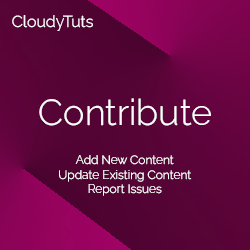
Follow Us